In today’s tech-driven world, selecting the right laptop is essential for both personal and professional use. With so many options available, it can be overwhelming to know where to start. Whether you need a laptop for basic tasks, gaming or work, this guide will help you find the perfect laptop that fits your needs and budget.
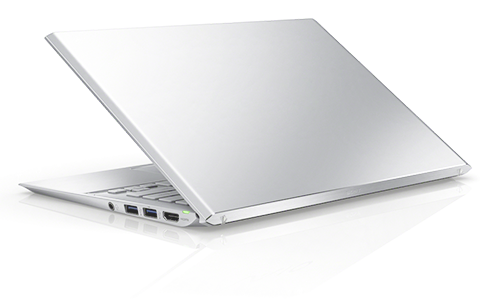
1. Understand Your Primary Use
Before diving into specifications, think about how you plan to use your laptop. Your laptop’s performance needs will vary depending on the tasks you intend to use it for.
- For General Use: If you’re primarily browsing the internet, watching videos, and doing basic office work, you don’t need a high-end model. A mid-range laptop with decent performance and a long battery life will serve you well.
- For Gaming: Gaming laptops need powerful graphics capabilities, a fast processor, and plenty of RAM. Look for laptops with a good dedicated GPU and a powerful CPU such as an Intel i7 or AMD Ryzen 7.
- For Productivity: If you use your laptop for work-related tasks like writing, spreadsheets, or software development, aim for a laptop with solid processing power and a comfortable keyboard. A screen size between 13-15 inches is ideal for most professionals.
- For Portability: If you’re always on the go, choose a lighter, thinner laptop with a long-lasting battery.
2. Choose the Right Operating System
Your operating system (OS) will shape your overall laptop experience. The three most common OS options are:
- Windows: Offers a wide range of laptops at varying price points and is known for its flexibility and compatibility. If you’re into gaming, business, or general use, Windows is a great choice.
- macOS (Apple): Known for its stability, security, and high-quality design. MacBooks are excellent for creative professionals, such as photographers, video editors, and designers. Plus, if you’re already in the Apple ecosystem, macOS seamlessly integrates with other Apple devices.
- Chrome OS: If you mostly use web-based apps and want something budget-friendly, Chromebooks might be your best bet. They’re affordable, simple to use, and offer long battery life, making them ideal for students and casual users.
3. Key Specifications to Look For
Now, let’s dive into the technical specifications that matter most when choosing a laptop.
- Processor (CPU): The CPU is the brain of your laptop. For everyday tasks, an Intel Core i5 or AMD Ryzen 5 will do. However, if you need more power for gaming or content creation, opt for an Intel i7/i9 or Ryzen 7/9.
- RAM: RAM is crucial for multitasking. For general use, 8GB RAM is typically sufficient. If you’re into gaming or heavy multitasking, aim for 16GB RAM or more.
- Storage (SSD vs HDD): A Solid State Drive (SSD) is much faster and more reliable than a traditional Hard Disk Drive (HDD). Look for at least 256GB SSD for faster boot times and quicker access to files. For those who need more storage, opt for a larger SSD or an additional HDD.
- Graphics (GPU): Integrated graphics (Intel UHD or AMD Radeon) are fine for everyday tasks. However, if you’re into gaming or creative work, you’ll need a good dedicated GPU for better performance.
- Battery Life: If you need your laptop to last through long workdays or travel, prioritize 8-12 hours of battery life.
4. Display Size and Resolution
Choosing the right screen size and resolution is important for both comfort and productivity.
- Screen Size:
- 13-14 inches: Ideal for portability and light use.
- 15-16 inches: A balanced size for work and general use, offering more screen real estate without being too bulky.
- 17 inches or more: Great for gaming or content creation, but less portable.
- Resolution:
- 1080p (Full HD) is perfect for everyday tasks and offers great visual clarity.
- 4K (Ultra HD) is excellent for professional photographers, videographers, and designers.
- Display Type: For better colour accuracy and viewing angles, look for IPS panels. These displays are better for content creation and media consumption.
5. Build Quality and Design
- Durability: A sturdy design is essential, especially if you plan to take your laptop on the go.
- Keyboard and Touchpad: If you do a lot of typing, the keyboard’s feel is important. A backlit keyboard can be useful in low-light environments.
- Weight: If portability is a priority, choose a lightweight ultrabook (weighing between 2-3 pounds). These laptops are easy to carry and ideal for travel.
6. Ports and Connectivity
Make sure your laptop has the ports you need, such as USB-C, USB-A and HDMI slots. Additionally, look for Wi-Fi 6 and Bluetooth 5.0 for faster internet and improved connectivity.
7. Customer Support and Warranty
Look for a brand that offers good customer support and warranty options. If you’re planning to keep your laptop for several years, investing in an extended warranty can give you peace of mind.
Choosing the right laptop involves considering your budget, primary use, and specific needs. Whether you’re looking for a simple laptop for basic tasks or a powerhouse for gaming and content creation, understanding the key specifications will help you make an informed decision. Take your time, do the research, and pick a laptop that will enhance your productivity and performance for years to come.
If you’re still unsure about which laptop is right for you, or if you need help with setup, configuration, or troubleshooting, we’re here to help! At TekOne, we specialise in IT support and can assist you in choosing the perfect laptop for your needs and provide expert support every step of the way.
Contact us today to get personalised advice or to schedule a consultation!