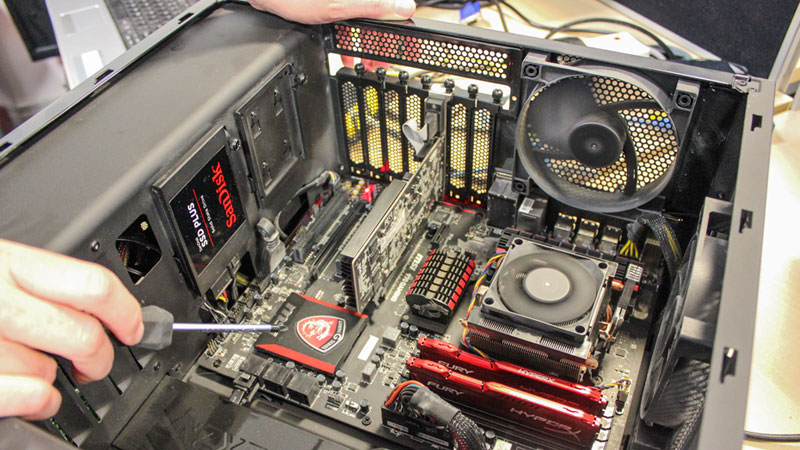
Every running or operational machine, how so ever simple or complex in design, requires periodic servicing.
Computers are no exception. Like every other machine, they need to be looked after and maintained to keep performing optimally. Much like a car, it needs regular servicing to make sure that it is performing optimally and with minimal potential chance of breaking down. This extends a computer’s Mean Time Between consecutive Failures (MTBF) and dramatically extends its service life. This, in turn, makes a computer far more reliable, available when you need it, and a much better return on investment.
Over time the cooling systems deteriorate and slowly get less efficient, causing temperatures to slowly creep up, and causing performance to decline. Dust build-up on the fans requires them to spin faster to get the same amount of air circulating around inside the casing, causing temperatures to increase once the fan has reached its limit, as well as causing the computer to become louder (that high pitched whining sound). After some length of use, the paste connecting the processor and it’s heatsink starts to dry up, meaning that heat transfer isn’t anywhere near as effective, causing temperature to rise.
By design, once components start to get too hot, they will throttle themselves down. It’s this throttling that mostly slows down machines, and causes longer loading times for applications, as well as slower performance in applications. If left unchecked, prolonged overheating starts to cause permanent damage.
During maintenance, clear out all the dust inside the machine, blowing the air intakes and vents clear of any dust clogs. Then test the computer to see if the components are able to run at full load and determine if the computer needs looking at any other issues. Try playing back a 4K or full high definition video for 10-15 minutes to see if the computer is still overheating.
Another reason to get the computer serviced is to check the drives are able to run at full performance. A drive slows down, either in raw performance or when it is filled up to the point where it doesn’t have optimal working space (swap file) for applications or to move other files around. Frequent checks to empty out any unnecessary files allows to have more room for the data that is truly important. On mechanical drives, defragmentation is an important procedure to go through. As files get created and deleted constantly, data is placed in different locations over the disc, meaning the read head will have to constantly jump across the disk to separate locations to read the data, consequently deteriorating computer performance.
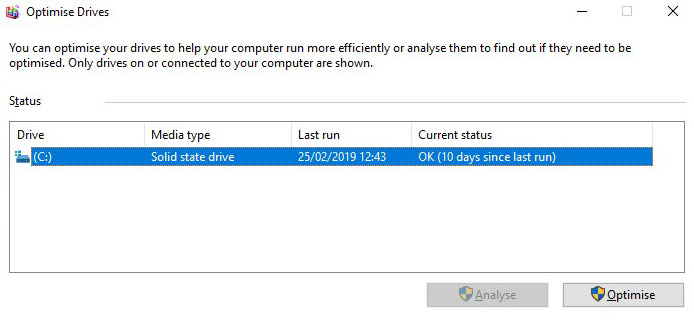
Always check to make sure that the computer has the free space it requires 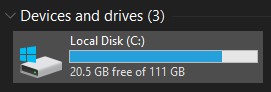 for optimal performance. Run scans on the machine to see how much space is available, and to delete any unused temporary files. If mechanical drives, defragment them, moving all the data of one application together to allow for much faster read and write times.
for optimal performance. Run scans on the machine to see how much space is available, and to delete any unused temporary files. If mechanical drives, defragment them, moving all the data of one application together to allow for much faster read and write times.
During maintenance make sure that the computer is up to date with the latest version of Operating System, hardware drivers and applications, to make sure that the computer performs as smoothly as it can, with new updates improving compatibility, capability and fixing bugs inside applications.
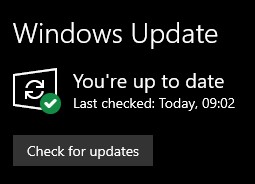
By carrying out these steps, you can make your computer perform much faster and much cooler than before, giving your computer a new lease of life. These are all simple tasks, and most of them can be done via an interface inside of windows.
Feel free to ask if you have any questions or concerns.